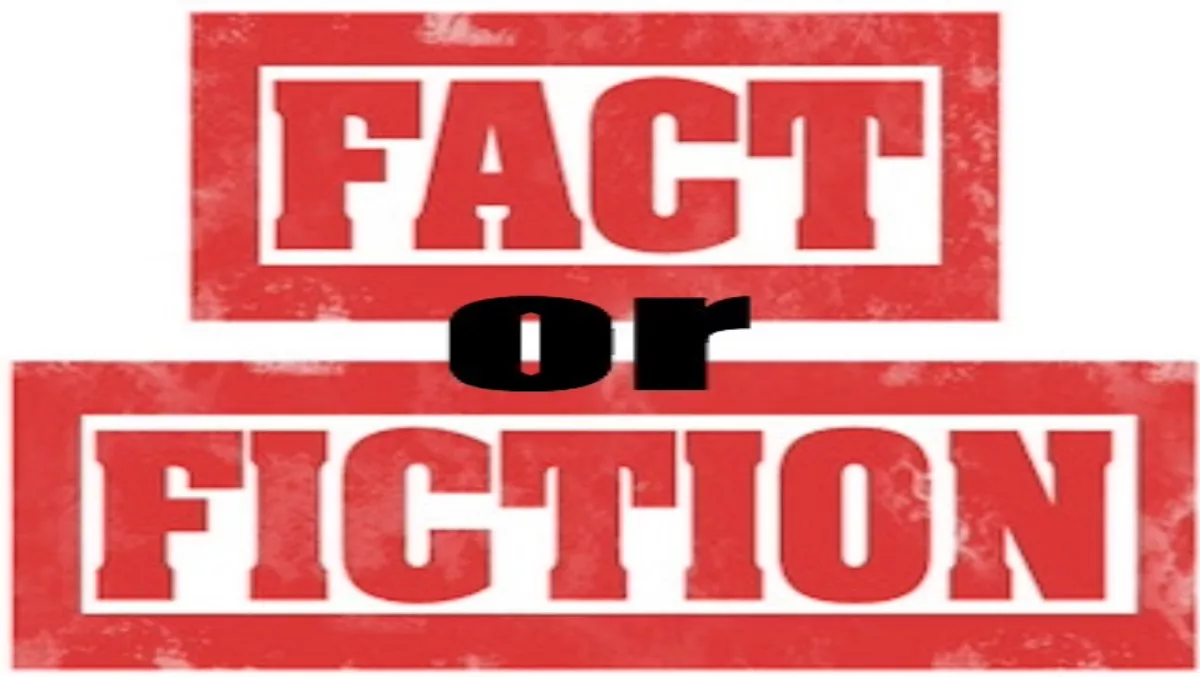Technology myths: we've all encountered at least a few. It's that tech advice you're given by a friend of a friend, and you choose to either follow it blindly or reject it because no one can really prove it either way. In this article, we speak to technology expert, Dave Allum, general manager of Acronym to get the answers. We sort through the most common technology myths, separating those that are entirely true, from those that have at least a grain of truth to them, from those that are downright false.
1) You always need to ‘safely remove' a USB device before unplugging it
There is some truth to this, but only under certain conditions. When you plug in a USB device, you need to allow it adequate time to read, write or transfer data. If you unplug it while it is in the middle of doing this, you will corrupt the file and potentially damage the data permanently.
The reason the "safely remove hardware” button exists is to prevent this from happening. Your computer won't give you the option to "safely remove” until the operation is complete, which stops you from damaging your data. If you have a USB device plugged in, but it is not engaged or actively reading/writing data, there is no harm in unplugging it without ejecting it first.
We would recommend, however, that you follow the safely remove procedure regardless, just to be safe, since you might not always be sure of the status of your device. "It is recommended to ‘eject' a USB storage device before unplugging (such as an external hard disc or flash drive), to prevent data corruption to any files you were working on – the system might not yet have finished saving your document to the device, even if you thought it had, and if it's your only copy of the file you could lose it,” agrees Allum.
Verdict: half true
2) If you turn off power without shutting down first, you will damage your PC's hard drive
This myth is, for the most part, based on old technology and may have been true at one point, but is no longer something we need to be overly concerned about. Today, the newer versions of Windows automatically fix any issues that may occur from an improper shutdown. Users only need to worry when it comes to losing data, which would happen if the power was switched off before you had a chance to save.
That being said, it is better to do a proper shutdown whenever possible. If you are repeatedly performing improper shutdowns, there is always a small chance it could do damage to the hard drive. (For example, if important updates were in progress or data was being read). But on the odd occasion where your computer freezes or there is an unexpected power outage, you don't need to stress about damage to your computer.
Verdict: partially true
3) When you delete files from the recycle bin, you delete them from your computer for good
Contrary to popular belief, deleting an item from the recycle bin does not mean it has been wiped from the computer for good. When you empty your recycle bin, Windows marks the area of the disc where the files were saved as empty, but it does not actually remove the data. What this means is, if you do a basic search for an item you emptied from the recycle bin, Windows won't be able to find it, but if you were to use any sort of file recovery software, the files would still turn up.
So if you do have any top-secret documents that you want banished from your computer forever, you'll have to take additional precautions. Programs such as Eraser can be used to ensure permanent deletion and can be downloaded for free off their website.
Verdict: false
4) You should refrain from shutting off your computer when you are not using it, as repeated on-off cycles will shorten its life
This might be true if you were shutting down and restarting your computer hundreds of times a day, but for most of us this number is more like once or twice a day at most, in which case there is nothing to worry about.
Some of the components of your PC do have a limited number of on-off cycles, but the number is so large that most people will never reach it (even if they tried!) For example, hard drives can be turned on and off over 50, 000 times before running into problems.
Verdict: false
5) If you place a magnet in close proximity to a storage device, it will erase or corrupt the data
This is another myth from back in the day that was (sort of) true for older technologies, but is no longer relevant. If you place a magnet on top of a floppy drive and leave it there for an extended amount of time, sure, your data might disappear. But first of all, what are the chances that you will be placing (and leaving) magnets directly on your floppy drives, and secondly, who even uses floppy drives anymore? To be fair, hard drives can also be affected by magnets, but only by extremely powerful ones (the type of magnet you would never find just lying around the house), so you have no reason to worry about those little decorative fridge magnets wreaking havoc on your hard drive. In fact, "Standard hard drives are far more likely to be damaged by vibration or sudden impact,” says Allum.
Flash drives and CDs will not be affected whatsoever by magnets, since they have no magnetic properties.
Verdict: true, but only under certain (unlikely) conditions
6) Typing all day causes Carpal Tunnel Syndrome
Unfortunately, there is some truth to this one. Carpal Tunnel Syndrome is a condition defined by the U.S. National Library of Medicine as "pressure on the median nerve -- the nerve in the wrist that supplies feeling and movement to parts of the hand. It can lead to numbness, tingling, weakness, or muscle damage in the hand and fingers.” Although experts disagree on the main cause, most do believe that typing all day on a keyboard for many years can at least contribute. This is because Carpal Tunnel is brought on by performing repetitive motions with the hand and wrist, so people who spend all day at the computer are especially prone. Of course, not everyone who has spent their career typing on a computer develops Carpal Tunnel, so it is probably the case that other factors play a part as well. For example, people who suffer from bone fractures, diabetes, alcoholism, obesity or kidney failure may be predisposed to Carpal Tunnel. Furthermore, there are specially designed ergonomic keyboards available now, which are said to help protect against the condition.
Verdict: true
7) Your Internet Service Provider (ISP) is tracking everything you do
In order to access the internet, you must go through your ISP. This means that everything you do online travels through your ISP's routers. So yes, your ISP is certainly capable of monitoring and recording everything you do online. However, unless you give it a reason to (for example if you are being investigated by the FBI or are suspect of engaging in illegal activities) your ISP is not paying much attention to your online behaviour. "Your internet provider could theoretically log everything that you request from it – people often keep their email with their ISP too – but for a large ISP with thousands of clients, the volume of logged data would be enormous and not feasible to keep for any long period of time,” says Allum. If ISPs tracked everything that every one of their users did, the costs to the company would be outrageous, not to mention the questions of privacy and civil rights that would be raised. "There are various laws protecting your privacy that ISPs are not allowed to break,” Allum adds.
The biggest thing we have to worry about at the moment is personalised advertising. This involves the collection of people's online activities for targeted advertising purposes, which some believe is a breach of privacy. If you do feel uncomfortable about it, many web browsers now offer a "private browsing mode,” which disables this capability.
Something to keep in mind, however, is that the question of whether or not your ISP tracks your behaviour can depend on the country you live in. For example, "laws such as the 3 strikes anti-piracy bill recently passed indicate such systems are in place in New Zealand in order to catch copyright violations,” warns Allum.
Verdict: false (for the most part)
8) If you use online banking, hackers could wipe out your bank account
"Potentially yes if they gain access to your account and password information. However, if you maintain good antivirus software and use a good firewall, configured correctly, the risks associated with being hacked are significantly reduced,” explains Allum. This is why it is so important to keep pin numbers, passwords and other personal information private, and ensure that you are using the most up to date antivirus programs. "Changing your online banking password regularly is also good practise,” Allum adds.
Some banks, like the Bank of New Zealand, take extra precautionary measures with online banking, requiring you to provide not only your account information and password, but also a specific and constantly changing code, which only you will know by matching coordinates on your "Netguard card.
So although online banking, like everything else we do online, does involve some risks, it is highly unlikely that you will run into problems, as long as you are using sufficient protection.Verdict: true, but unlikely
9) Facebook is shutting down
Think logically about this one. Why would a billion-dollar company with members all across the world and social network domination on the horizon, suddenly decide to pull the plug? They wouldn't. This rumour began back in March, when a Weekly World News story proclaimed "FACEBOOK WILL END ON MARCH 15th!” sending users into a panicked frenzy. Of course, Facebook didn't end on March 15th, but for some reason there continue to be hoaxes of this nature circulating online and there is still a large percentage of people falling for them. I'm sure we have all seen the email urging people to join a particular Facebook group, because "IF 1,000,000 DON'T JOIN IN 7 DAYS, MARK ZUCKERBURG WILL SHUT DOWN FACEBOOK FOREVER!
Zuckerburg himself has commented on these rumours saying, "We didn't get the memo about shutting down, so we'll keep working away like always. We aren't going anywhere; we're just getting started.
So, let's lay this one to rest. For good!
Verdict: false
10) Downloading music will fill your computer with viruses
You always have to be careful when downloading things off the internet. However, if you are downloading legal programs or products from reputable sites, you should have no issues. For example, the iTunes store is a credible and trustworthy source because it monitors everything that goes on the site, since it will all be branded with the Apple name. But if you are using illegal music download programs or downloading off untrustworthy sites, there is a very high chance you will encounter viruses. Many viruses could be disguised as music files, and all peer-to-peer networking programs are very high risk. To avoid this problem, stick to legal music downloads.
Verdict: true only if you are downloading illegally
11) Internet Explorer is less safe than other browsers
We actually touched on this issue in last month's cover story, "Browser Wars.” As a whole, this myth is false, but there is a small element of truth to it. First of all, some other browsers, such as Firefox, come with a built-in pop up blocker; unlike Explorer where you have to go in and change the settings to activate this option (although some of the newer versions of Explorer, like IE9, do come with this feature built in). Secondly, since Explorer comes with most computers (as opposed to Firefox and other browsers that you have to download) it is used by a larger percentage of the population. The reason this could be problematic from a safety perspective is because hackers tend to target the largest audience.
For the most part though, your chances of encountering a virus are determined more by the types of activities you engage in online and the level of protection you have installed on your computer. You can also ensure that you are better protected by keeping on top of browser upgrades. "The newer the version you have, the more protected you will be,” Allum confirms. Additionally, "any browsers can have extensions or add-ons that could make them less secure,” he adds.
Verdict: false
12) Didn't get the job? They probably Facebook'd you
Most of us have probably seen the posters with this slogan plastered around university campuses, online or in magazines and laughed it off. But it turns out, this one is actually true. Although most employers will focus on your resume and your references, there are some who will check up on your Facebook profile to gauge what type of a person you are. For example, if there are tons of photos of you out partying until all hours of the night and winding up with your head in a toilet, they might second guess their decision to hire you.
It does seem rather unfair, considering most people would like to keep their private and work lives separate, but it is a risk you are choosing to take by having a Facebook account. There is, however, an easy solution to this: Make sure that your Facebook profile is private! In other words, make sure that the only people who can see your information and photos are your friends – and don't add or accept friend requests from anyone you don't know. If you are unsure whether your profile is private or not, check your privacy settings. These will tell you who can and cannot view your profile, and you can set it to everyone, to just the network you belong to, or to just your friends. You can also customize it if you want to hide certain elements of your profile from certain friends.
An even simpler solution? Get rid of Facebook altogether, or don't put up any incriminating photos or posts. (But these days, who can imagine a life without Facebook?!)
Verdict: true
13) Opting out of spam emails will result in even more of them!
This is a tricky one. By choosing to opt out of true spam emails, you actually could end up dealing with even more of them. This is because by opting out, you are letting the spammer know that you are a real person with a legitimate email address: exactly what they are looking for. If it is a trustworthy company, however, opting out will put an end to the flow of emails.
So for example, if you booked a trip online and forgot to uncheck the "yes I would like to receive special offers and promotions to my email!” box on the airline's website, you can rest assured that when you do decide to opt out later, you won't see any more of those pesky messages. But if you suddenly start receiving unsolicited spam mail from seemingly random sites, you would be best just to have them redirected to your junk mail folder rather than responding.
Verdict: true (sometimes)
14) Everything you read on the internet is true
By now, most of us have probably figured out that this one is not true. The internet is credited as being a public sphere, where anyone and everyone can publish their thoughts and opinions. This means that among all of the reputable and true information you will come across, there is also a lot of rubbish and inaccuracies.
This can make it difficult to navigate the sites out there and determine which are credible and which aren't (probably a big part of the reason university professors and teachers still encourage students to visit the good old-fashioned library!)
When we spoke with Dan Russell, a research scientist at Google, he suggested rating a site for credibility the same way you would rate a book. Is it written by someone you know? Does it use valid, respected references? Is it written in professional, coherent language? These are all things you can use when trying to gauge the credibility of a particular website. You can also use features like "Google Scholar,” which will only bring up scholarly literature options in the search results.
Verdict: false
15) If you talk on your cell phone while it is charging, you could be electrocuted
This one sounds silly, but there was in fact an email circulating for a while with the "true story” of someone that this happened to. Thankfully, it is just a myth. "There would need to be a fault with the battery charger for this to occur, a cell phone charger reduces the current down to a completely safe level,” Allum explains.
Verdict: false
16) Cell phones cause brain cancer
"This is a contentious issue,” says Allum. Many medical professionals disagree on whether cell phones can affect health in the long term, however, most studies – including those conducted by the World Health Organisation, M.I.T, and the U.S. Food and Drug Administration – do not show any conclusive evidence that cell phones cause brain cancer or any other types of health concerns.
This could also depend on the strength of the transmission signal, which is now much weaker than it once was. "Cell phone towers are now generally located frequently enough that the phones don't need to transmit great distances to the nearest tower anymore, so they can output a much weaker signal than they used to,” Allum adds.
The real problem in all of this is simply that cell phones have not really been around long enough, and have not yet had enough long term studies conducted on them, to say for sure one way or another.
Verdict: inconclusive
17) Criminals can use cell phones and GPS to dupe you
This is actually true, and happens more often than you might think. If your cell phone is stolen, some criminals will try to use the information available (through text messages, contacts, call logs, etc) to their advantage. For example, some banks send the security phrase for online banking through text message. With this at their disposal, it would be fairly easy for a hacker to gain access to your bank account.
Furthermore, criminals can use the contacts in your phone to try and collect valuable information about you. In one case, a teenage girl (we'll call her Sara) had her purse stolen (which contained her cell phone as well as her debit card). The person who stole it found "Mum” in her contacts and texted asking for Sara's bank pin. The mum, thinking it was Sara and that she had just forgotten the number, unknowingly sent the criminal Sara's pin. This is why it is often recommended to enter contacts into your phone by their proper names, and to use a password on your phone if possible.
In the case of GPS, you should never leave your device in plain view in your car while you are away from the vehicle. Criminals are getting sneakier these days, and will often break into cars with GPS devices on display while the owner is, for example, out seeing a movie (which they will know by following you out of the parking lot). This means the criminal now knows that you will be away from home for at least 2 hours, and can punch "home” into the GPS to get directions to your address, where they can then rob you blind while you sit for 2 hours at the movies.
Verdict: true
18) Mobile phones can interfere with airplane navigation systems
"Theoretically they could affect some plane navigation systems; there have been some reports about this,” Allum says. "But my understanding is that these incidences are not verified. It's probably more an issue that the planes have not been tested so they don't take the risk!” You can, however, make calls on some airlines around the world, as some planes have been tested. For example, the new Air New Zealand planes do allow you to use your cell phone after takeoff.
Verdict: false
19) If you recharge your battery before it is completely dead, you will shorten its life
Many of us plug in our cell phones, iPods and other devices overnight while we sleep, regardless if they need charging or not. If you are charging your phone every night, you probably won't notice how long the battery life is. But if you were to stop plugging it in every night, you might find that your battery would die fairly quickly. "Rechargeable batteries may suffer from what is called ‘cell memory' caused by not fully discharging a battery before recharging over an extended period of time – the battery remembers the smaller capacity,” explains Allum. "However, the reduction in battery life is probably more explainable by the age of the battery and degradation that occurs over time,” he adds.
Verdict: true
20) GPS devices are always right
We would like to think that with all of the fancy GPS devices out there today, we never have to worry about navigating directions on our own again. But even though GPS devices are accurate most of the time and are extremely useful tools, you can't always rely on them 100%.
Christopher Buckley, a police officer in the United States, was quoted in an article featured on the USA Today website recounting stories about the distress calls police receive because people follow whatever advice their GPS gives them, even if it puts them in a dangerous situation. "Two motorists and their families had followed their Global Positioning System devices off the main road near Windham, Vermont onto a snowmobile trail. Though the road became narrower and the snow deeper, the two men kept driving. Then they ran out of road, and they sunk in the snow... I asked them why and they said, ‘That's what my GPS told me to do',” says Buckley.
Although GPS devices are constantly improving, they can only be as accurate as the map you upload on them. To avoid erroneous directions, make sure you keep the most recent version of your city's map on your device – and use common sense when it comes to sketchy situations!
Verdict: false